On 17th Oct 2019 I’ve purchased an annual Pluralsight subscription.
I’ve watched it on and off around that time but since 24th February 2020 I’ve been watching it almost daily now and thought to myself to write a review here on my blog.
Introduction 🏁
Pluralsight is a premium video streaming service dedicated to teaching courses relating to technology such as Software Development, Cyber Security and IT Ops.
The courses are focused on a specific topic which is broken down into smaller digestible videos.
💰 Pricing Plans
There are three personal plans you can choose from.
- The monthly plan costs £24.00 per month
- the annual subscription £245.00 per year
- the premium plan is £370.00 per year
I had gone with the annual subscription as my company offered this as a perk. Although when I paid via PayPal, it had used the US pricing which was $299.00 and then I accrued an additional charge of £7.00 from my bank because of that transaction My mistake.
The monthly cost is a bit more affordable, but going for the annual cost is lower overall (versus being on the monthly plan for 12 months). If you’re planning on using for under 10 months then the monthly plan would work out cheaper.
Content 📜
So the main service is the huge video library of various courses you can learn from. It covers multiple specialities and technologies in different areas. For example, for software development, there are courses in C#, JavaScript, .NET Core, VueJS, AWS, Azure etc.
There are other types of programming topics such as design patterns, domain driven design, unit testing and courses outside of technology such as ‘Mindfulness for Technologists’ or ‘Communications for Technologists’.
The video library is occasionally updated and new courses added regularly.
Each course and its video clips are pretty good. The quality of the content is done to a high standard and the videos are concise and the length of the video clips are short enough to keep your attention.
One thing I noticed is that feels like each video clip speed is slower than how the course author recorded it. So I have to watch it at 1.5x - 2.0x speed in order for it to sound more natural. This suggests that the courses are actually shorter than it claims. It also skews the usage statistics as watching a course for 45 minutes will record as 60 minutes in the report.
Features ✅
⛰ Paths and Skill IQ
Pluralsight has a nice feature called ‘Paths’. Paths are a collection of courses which were curated by Pluralsight to provide a degree of progression for the user as they learn. It is broken down into ‘Beginner’, ‘Intermediate’ and ‘Advance’ categories each containing courses of the relevant level.
Before you begin a path, you’re encouraged to take a ‘Skill IQ’ test in order to recommend you a category based on how well you do.
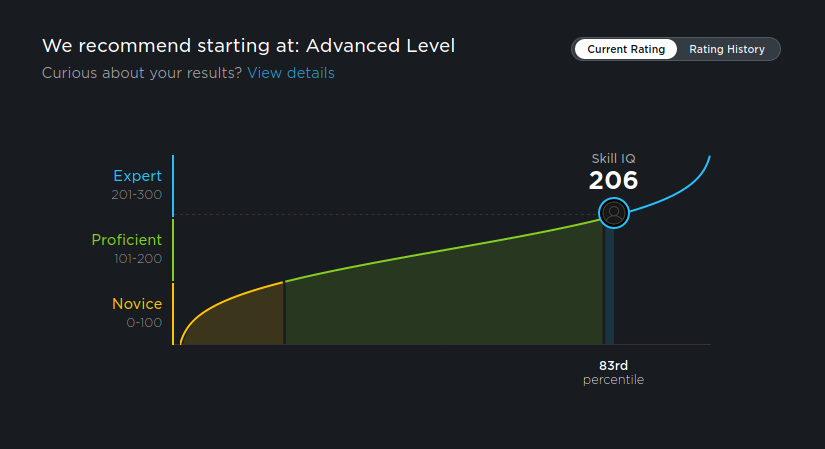 My Current Skill IQ rating as of June 2020
My Current Skill IQ rating as of June 2020
They also allow you to take this test as many times you like. I recommend doing it a few months after starting a path. It’s good to see how you’ve progressed.
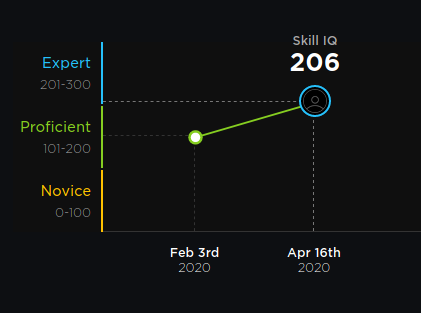 My Skill IQ history
My Skill IQ history
So in this example, I had taken the C# Skill IQ on 3rd February 2020 and had scored around 100. When I took the test again on April 16th 2020, my score is now at 206 which moves me a from Proficient to just above Expert.
This isn’t some indicator of my actual skill level really but is scored based on how well I answered the multiple choice questions in the test. Some questions, I must admit, I did not know the answer to but had answered correctly either by accident or answering using process of elimination.
What I liked about the Path feature is that it provides me some direction when deciding what course or videos to watch. At the time, I had selected the C# path and seeing the courses in their associated category based on the skill level helps me choose which course to take next.
One minor critique I have of the ‘Skill IQ’ is, it may discourage the user from considering courses that are in the lower skill category. I think even though I have some experience with C# (in this scenario), that doesn’t necessarily mean I’m an ‘expert’ because my ‘Skill IQ’ score claims I am. Even with many years of experience, there can be gaps in your knowledge base and so the user shouldn’t ignore courses in a lower skill category such as the ‘C# fundamentals’ course.
Personal Profile 😀
Pluralsight provides some data to help you track your progress. Its good to be able to see what your daily streak is and compare progress on a month to month basis.
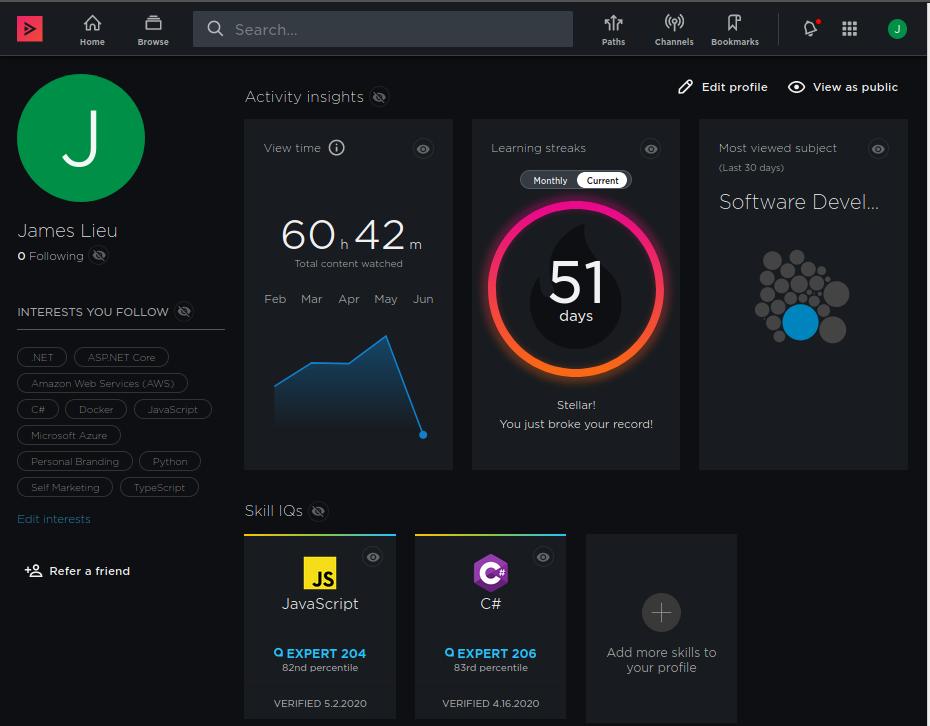 My Personal Profile as of 5th June 2020
My Personal Profile as of 5th June 2020
These kind of charts can be very insightful and motivate you to maintain your daily/monthly streaks. Also to give some indication of the value you’re getting out of the subscription.
Engagement 📊
Pluralsight sends monthly usage statistics to your email. This reports on
- How many minutes watched
- How many minutes watched since the previous month
- Total over past three months
- How many video clips completed
- Most viewed subject
- Current daily streak
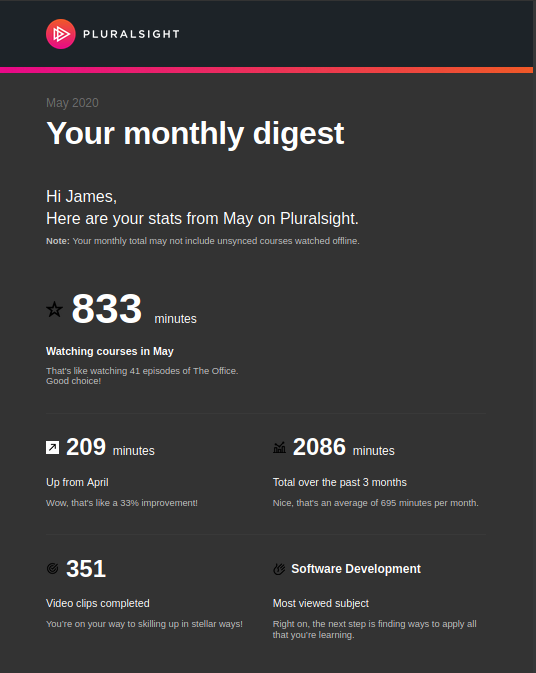 My monthly usage statistics email received on 5th June 2020
My monthly usage statistics email received on 5th June 2020
It’s good to see your progress broken down like this but I can also see that it was designed to ‘appear’ better than it actually is.
For example, the report is broken down into minutes instead of hours. I wonder if it’s because it doesn’t look as good if you’re a casual user who doesn’t log in as much.
For me personally though, it’s pretty insightful and motivating. It also presents some of the courses I’ve just started as well including your progress.
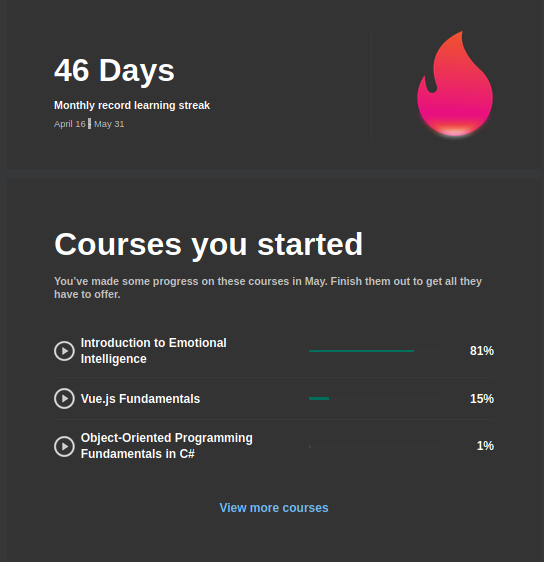 My monthly usage statistics email received on 5th June 2020
My monthly usage statistics email received on 5th June 2020
Seeing a report like this can prompt you to unsubscribe to the service if you’re not using it enough and you’re on the monthly plan. If you’re on the annual plan then you wouldn’t be able to unsubscribe straight away but you may consider not renewing your membership the following year.
One problem I can see is that its also a little inaccurate for me personally as I watch the course at 1.5x - 2.0x speed which isn’t factored in the usage statistics.
There are many other features I haven’t mentioned such as being able to write notes and downloading exercise files to with when watching a course, I’ve never personally used those features and so I shouldn’t comment on them.
Pros and Cons ✊
I’ll quickly break down my opinion on the pros and cons of Pluralsight.
Pros 👍
- The course library is abundant and varied
- The authors and structure of the content is excellent
- I like the usage statistics on both the profile section and the monthly emails
- The Path and Skill IQ feature
Cons 👎
- It’s really expensive
- I wished there were more business, communication or office related courses
- Each video clip speed feels slower than how the course author recorded it
- Usage Statistics can be inaccurate depending on what speed you’re watching the courses in
Some of the cons can be written off depending on the user. But the main one I think is the price which is arguably strong enough to supercede all of the pros I’ve listed here. While the content and features are nice, I’m wondering in terms of raw value, is it worth the cost? Especially because there are other cheaper services you can subscribe to.
Summary 📝
Overall I like the service, it’s great for IT professionals and the software development courses I’ve seen so far are very good. Watching courses like these can really improve your knowledge base on the subject you choose. There are courses for users of all levels and being able to track your progress through the Skill IQ and usage statistics are very welcome features. I had heard that Pluralsight used to specialize in C# specific courses, which is probably why there are so many to choose from.
The main issue I have is the price. Its very expensive, so to justify it, you need to make the most of the subscription by watching the course.
There are alternative services which are very similar to Pluralsight but cheaper such as LinkedIn Learning. Its also worth noting that there are free resources as well you can try, while its true that the content or teaching quality may not be as good as the paid courses they can still be very good. So its worth looking around.
Either way, I would only recommend it if you’re able to get your company to pay for it, otherwise I’d consider another cheaper service or opt for the free options if you can’t afford to pay for the premium courses. I probably wouldn’t renew my subscription if my company can’t cover the costs.
